How To Use
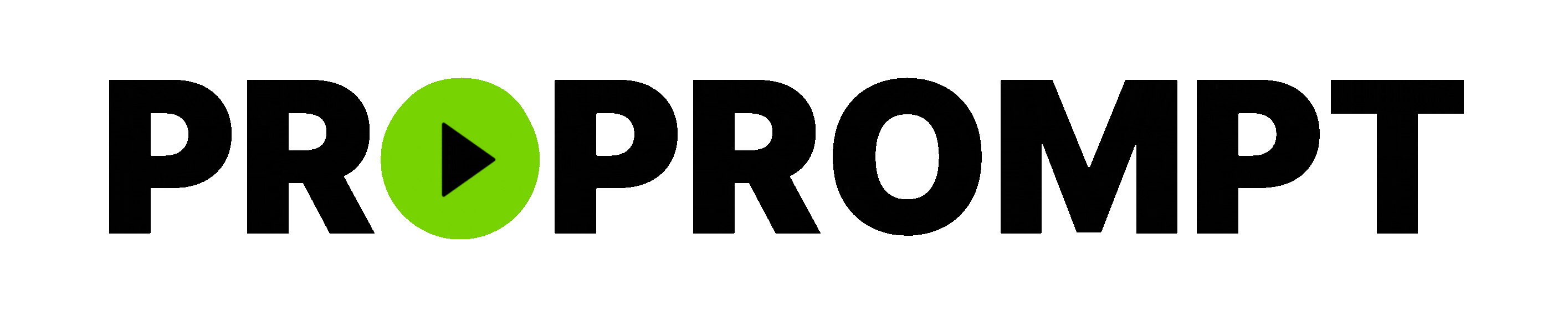

It's super easy to use ProPrompt templates!
ProPrompt is designed to help you create high-quality, engaging content effortlessly using AI. With a vast collection of pre-built, customisable prompt templates, you can quickly find and personalise prompts for your specific needs.
Find the Perfect Prompt in Seconds
Navigating ProPrompt is simple. Head to the Prompt Collection in the top menu and use the search bar to find exactly what you need. Our prompts are neatly organised into colour-coded folders, making it easy to browse and locate the right template. You can search using multiple keywords, and our system will instantly pull up all relevant prompts.
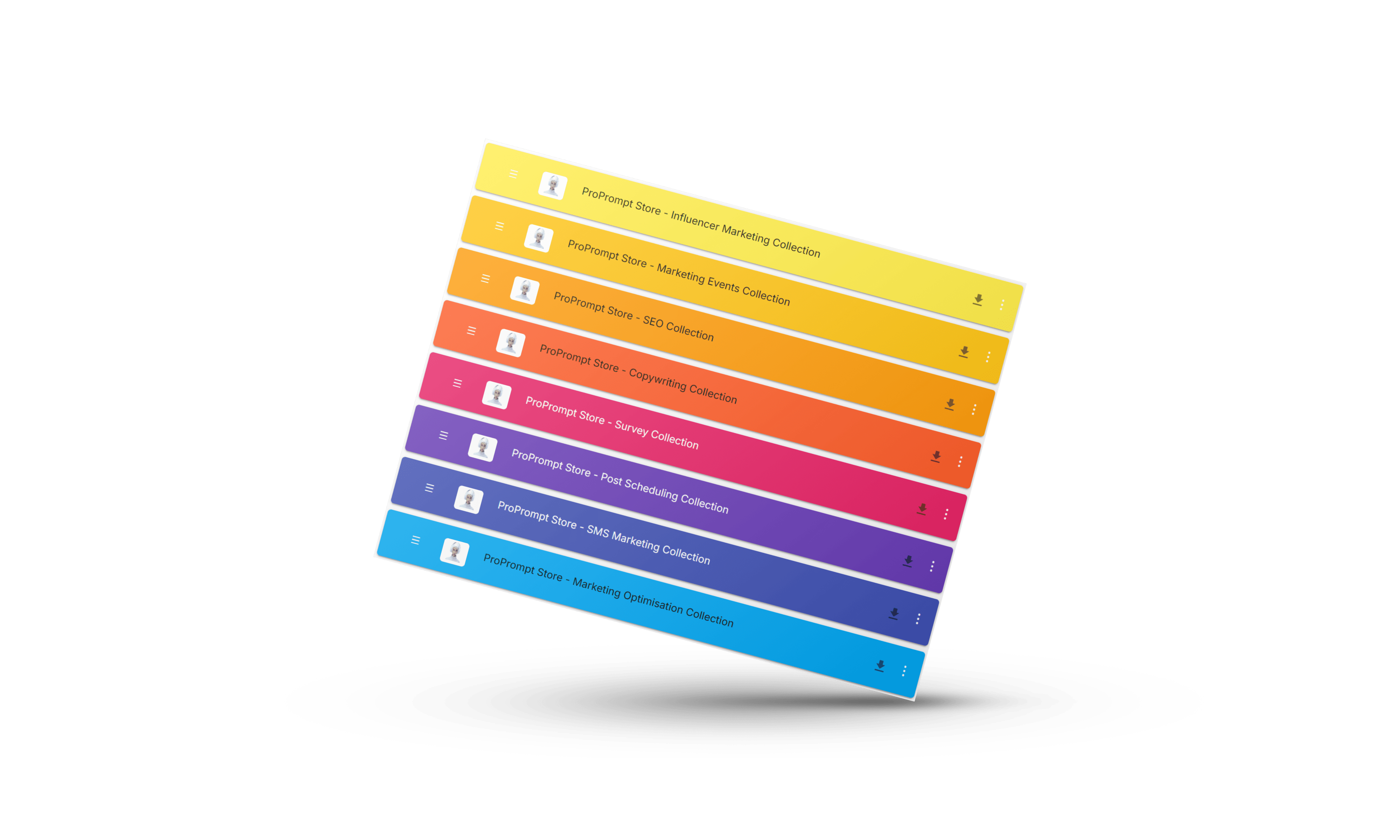

Customise with Ease
Each ProPrompt template comes with pre-built variables designed for easy customisation. Instead of spending time crafting prompts from scratch, simply edit the key details to align with your specific requirements. Whether you’re refining a job description, creating personalised outreach messages, or crafting compelling social media content, ProPrompt does the heavy lifting for you.
Seamlessly Copy & Paste Into Your AI Tool
Once you’ve customised your prompt, all that’s left to do is copy and paste it into your preferred AI tool—whether that’s ChatGPT, Copilot, Gemini, Claude, or any other AI assistant. Within seconds, you’ll have AI-generated content that’s tailored to your business needs, helping you save time and boost productivity.
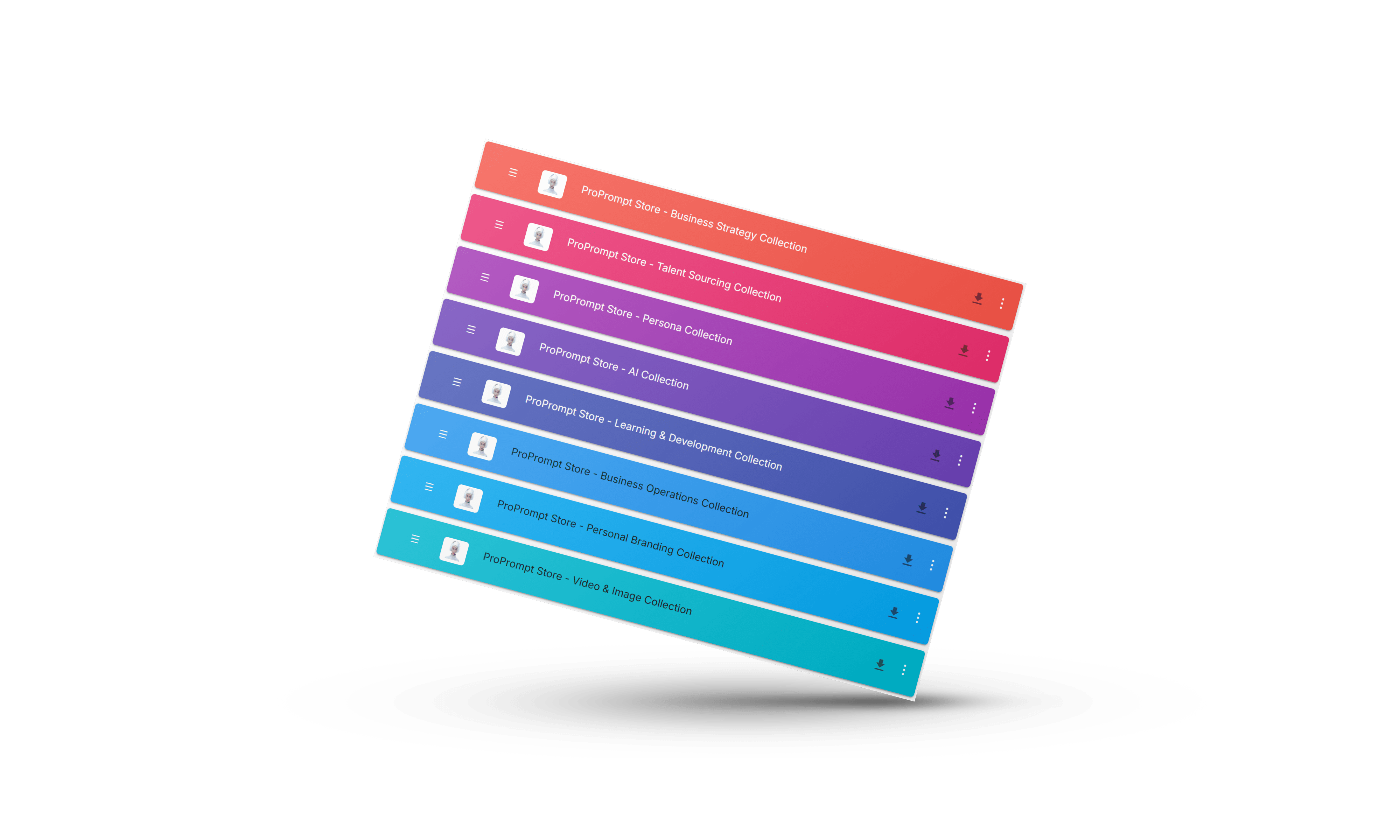
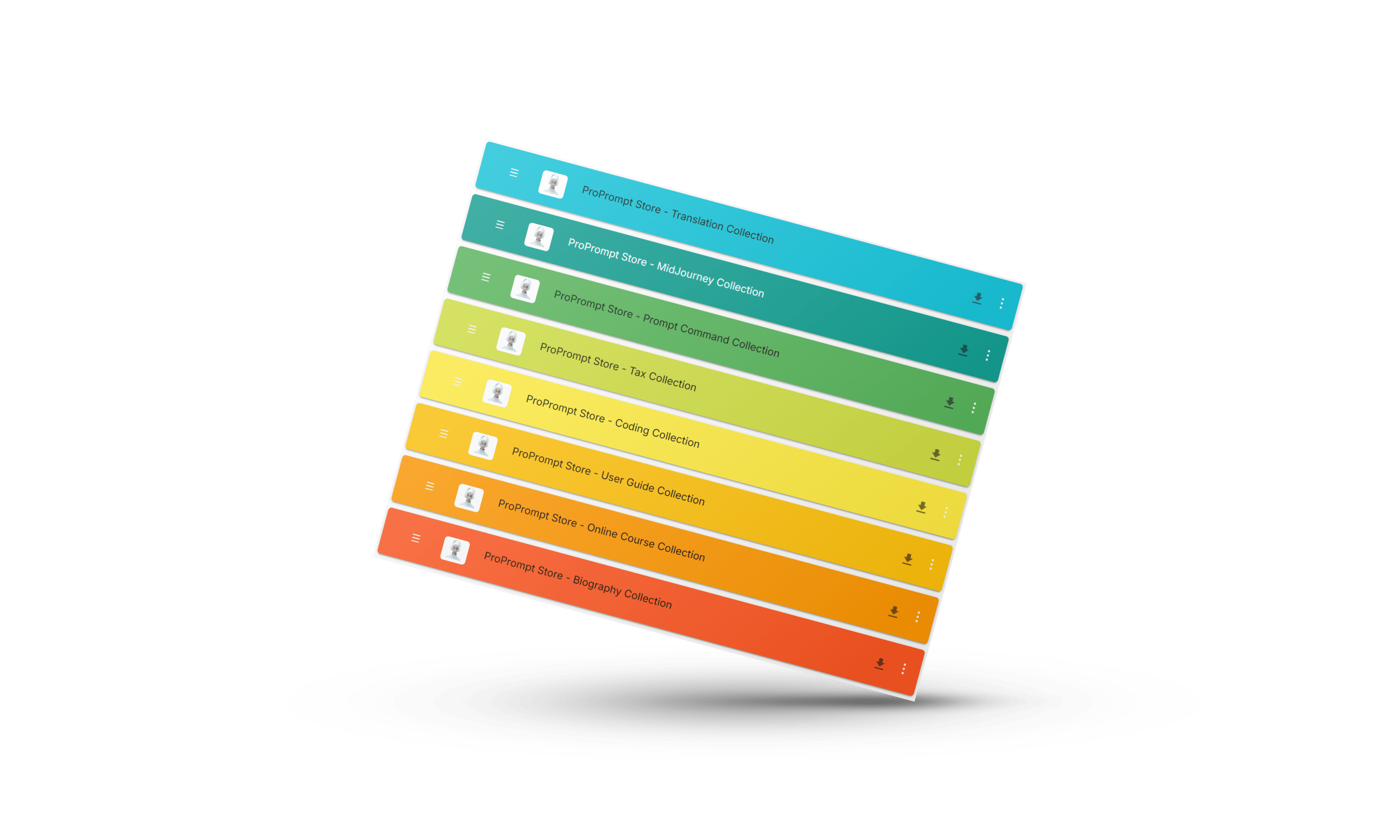
No More Guesswork—Just Results
With ProPrompt, you don’t need to be an AI expert to generate high-quality content. Our carefully structured prompts take the guesswork out of AI interactions, ensuring that you get consistent, professional-grade output every time. Whether you’re looking to refine your messaging, automate tasks, or improve content generation, ProPrompt makes AI work for you.
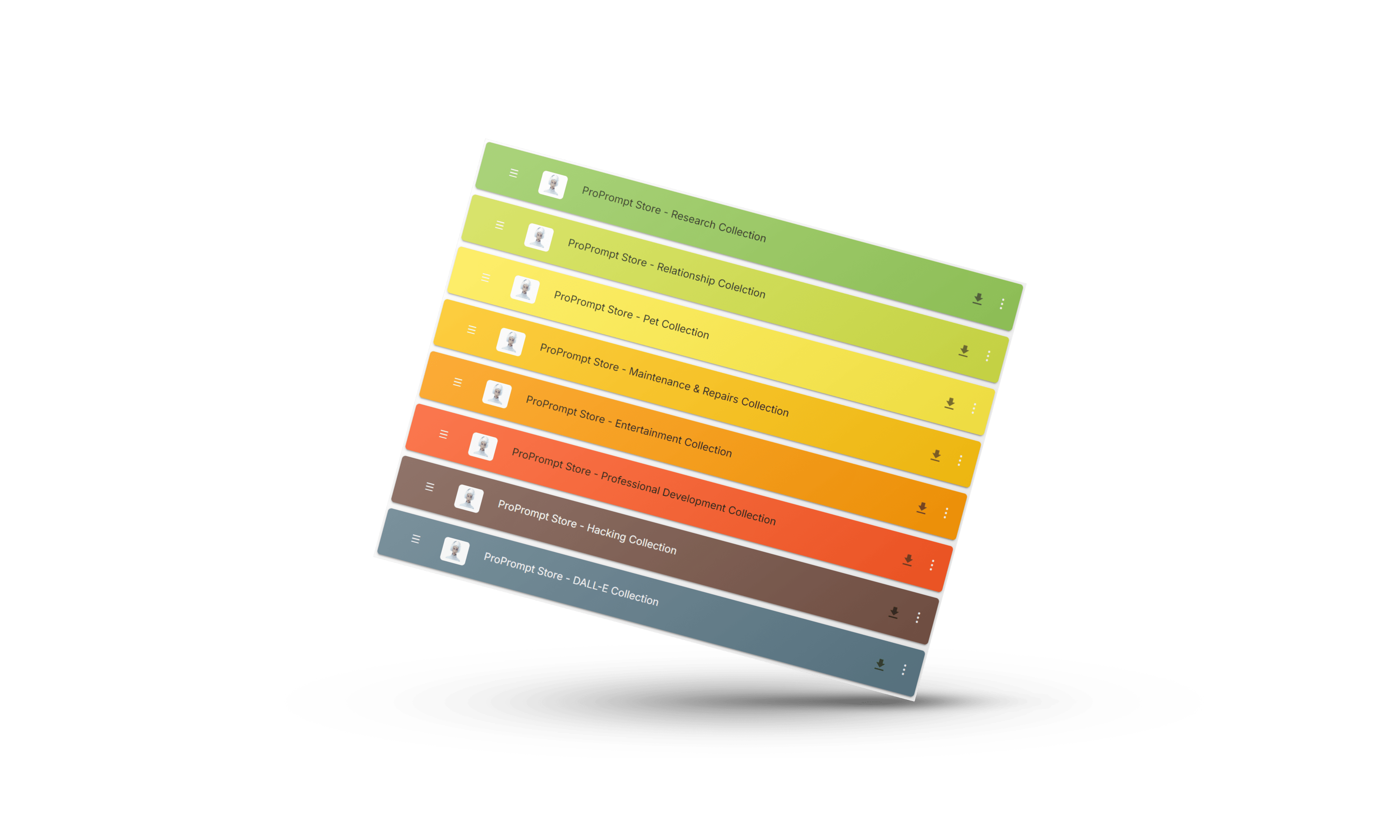
Supporting Videos for all you FAQs
Explore our curated collection of short, engaging videos designed to answer every question you might have about using ProPrompt templates. Whether it’s writing impactful outreach emails, building Boolean search strings, crafting onboarding workflows, or generating performance review templates—our scenario-driven walkthroughs bring blue-highlighted variables to life. Each video illustrates how to copy a template into your AI tool, customise the variables, run the prompt, and refine the output. These visual guides make it easy to master ProPrompt workflows, turning FAQ answers into actionable steps you can apply immediately—accelerating your adoption and boosting productivity from day one.
Whether you’re just getting started or looking to master every feature ProPrompt has to offer, our FAQ video library has you covered.
Visit our YouTube playlist to watch short, focused videos answering the most common questions about:
How to get started with ProPrompt
How to choose and customise templates
Best practices for variables and dynamic prompts
Managing subscriptions and accessing support
Advanced workflows, multi-step chains, and structured LLM processes
Use cases for HR, recruiting, marketing, e-commerce, and more
Each video is designed to give you clear, practical guidance you can apply right away—so you can get the most value from your subscription.
© ProPrompt 2024. All rights reserved.